




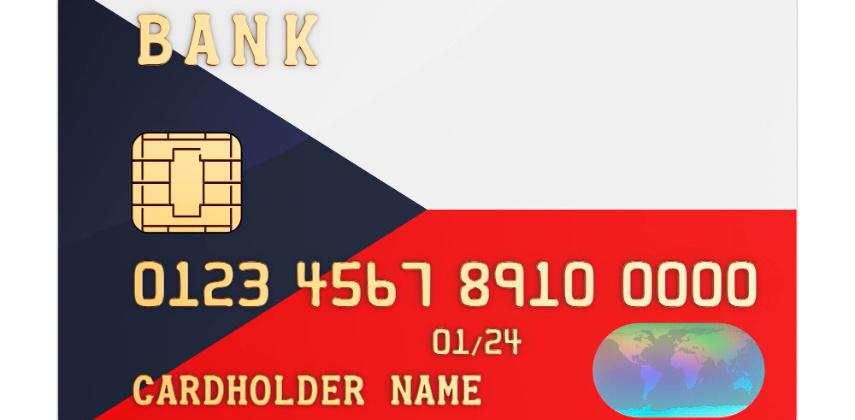
In today’s digital world, online transactions have become an essential part of everyday life. Whether it's shopping, subscriptions, or transferring money, ensuring the security of these transactions is paramount. Enter the Google Virtual Card, a cutting-edge tool designed to make your online purchases safer, more convenient, and entirely hassle-free. As the digital landscape continues to evolve in 2025, Google Virtual Cards are quickly gaining popularity for their ability to protect users' financial information while making online shopping effortless.
A Google Virtual Card functions as a temporary, digital version of your physical credit or debit card. Unlike a traditional card, the virtual card is designed specifically for online use. When making purchases, the virtual card generates a unique number that acts as a stand-in for your actual card details. This allows you to shop securely without exposing your real financial information, reducing the risk of fraud or identity theft.
For users in the USA, understanding how to use a Google Virtual Card safely is crucial. With online scams becoming more sophisticated, protecting your financial data has never been more important. Whether you are using it for e-commerce, subscriptions, or international transactions, knowing how to set up and manage your virtual card is the first step toward safer online shopping.
In this 2025 guide, we will dive deep into what exactly a Google Virtual Card is, how to obtain one, and the best practices to follow to ensure that your online purchases remain secure. If you're looking for a way to protect your finances while enjoying the convenience of digital transactions, a Google Virtual Card may be the perfect solution.
A Google Virtual Card is a digital payment method that allows users to make online purchases without exposing their actual credit or debit card information. Unlike traditional physical cards, a virtual card exists solely in digital form, making it a convenient and secure tool for online transactions. Essentially, it acts as a temporary, one-time-use card number that is linked to your Google account or a linked payment service.
The Google Virtual Card is generated through Google Pay or other integrated services and provides a unique card number that can be used for online shopping, subscriptions, or payments. It works just like a traditional credit or debit card, except that it does not require a physical card for use. Once you enter the virtual card details during the checkout process, the payment is processed without revealing your real credit card or bank account information. This adds a layer of protection, ensuring that your financial data remains private.
One of the primary reasons people are opting for a Google Virtual Card is the enhanced security it offers. When you use a virtual card, the number generated is often disposable, meaning it can be used for a single transaction or a limited period of time before it expires. This makes it nearly impossible for fraudsters to steal your card details for future use. Additionally, some virtual cards allow you to set spending limits or restrict their use to specific types of purchases, offering greater control over your online transactions.
For users in the USA, the Google Virtual Card is gaining popularity as a safer way to shop online, especially with the rise in e-commerce and digital subscriptions. Whether you’re shopping on popular websites, paying for streaming services, or making international payments, the Google Virtual Card provides a secure, efficient, and easy-to-use solution for all your online payment needs.
In summary, a Google Virtual Card is a valuable tool that adds an extra layer of security to your digital purchases, helping you protect your financial information while making transactions in a seamless, efficient manner.
Google’s move to introduce virtual cards in the USA is primarily driven by the increasing demand for safer and more convenient online payment methods. With the growing number of online transactions and digital services, both consumers and businesses are seeking more secure ways to manage payments and protect sensitive financial information.
The primary reason Google is offering virtual cards is to address the growing concerns over online security. Traditional credit and debit card details are often exposed during online purchases, making users vulnerable to identity theft and fraud. Google Virtual Cards generate unique, one-time-use card numbers for each transaction, ensuring that users’ real financial information remains safe. This method significantly reduces the risk of card data theft, as virtual card numbers cannot be reused, even if compromised.
Another reason behind Google’s virtual card initiative is to improve the user experience. Many people shop online frequently and subscribe to digital services, making it essential for them to have a fast, secure, and hassle-free payment method. Virtual cards allow users to make instant purchases without having to manually input their card details each time, especially with integration into Google Pay. This streamlines the checkout process, saving time for users while maintaining security.
By offering virtual cards, Google is positioning itself as a key player in the digital payment landscape. This initiative strengthens Google’s presence in the financial sector, providing users with another service to manage their money more securely. Additionally, Google’s partnerships with major banks and card networks, such as Visa and Mastercard, make it easier for users to access virtual card features and use them across various platforms.
A Google Virtual Card offers a range of features that make online transactions safer, more convenient, and efficient. As digital payments become increasingly popular, Google’s virtual card service is designed to provide an added layer of security and flexibility for users in the USA and beyond. Here are the key features that set Google Virtual Cards apart from traditional payment methods:
The most prominent feature of a Google Virtual Card is its enhanced security. When you use a virtual card, the payment processor generates a unique, one-time-use card number for each transaction. This means your actual credit or debit card details are never exposed during the purchase, significantly reducing the risk of fraud or identity theft. If the virtual card number is compromised, it cannot be used for future purchases, adding an extra layer of protection.
Google’s virtual cards are designed for convenience. Once linked to your Google Pay account or another digital wallet, the virtual card can be used instantly for online purchases, subscriptions, or even peer-to-peer payments. Google Pay integration also ensures that you don’t need to manually enter your card details every time, speeding up the checkout process on websites and apps. Additionally, the virtual card can be accessed and managed through the Google Pay app, allowing for quick and easy access at all times.
A unique feature of the Google Virtual Card is its temporary nature. It can be set to expire after a single use, after a set amount of time, or after a specific transaction amount is reached. This is ideal for users who want to make one-off purchases without worrying about the card being used again. Disposable cards ensure that your financial information stays protected, even if the number is leaked or stolen.
Many virtual cards, including those offered by Google, allow users to set transaction limits. This gives you control over your spending and prevents accidental overspending. You can assign a specific dollar amount to each virtual card, ensuring that you don’t go over budget while making purchases.
Google Virtual Cards are accepted at a wide range of online retailers and can be used for international transactions as well. Whether you are shopping domestically or making payments for services in other countries, the virtual card works seamlessly, making it an ideal choice for global online purchases.
As part of the Google ecosystem, the virtual card is integrated with other Google services, such as Google Pay. This integration allows for easy management of your finances across various platforms, making it convenient for users who are already familiar with Google’s digital wallet services.
Google emphasizes user privacy, and with a virtual card, you can ensure that your personal and financial information remains private. Since the virtual card uses temporary details for each transaction, your real card information is never directly shared with merchants, helping protect you from potential data breaches.
As digital payments continue to rise in popularity, security becomes more crucial, especially for online transactions. Google Virtual Cards provide a secure and convenient way to shop online, offering users an additional layer of privacy. Below is a detailed guide on how to obtain and use a Google Virtual Card for safer online purchases.
Before you can obtain a Google Virtual Card, you need to meet certain requirements. This typically involves having a compatible payment method like a credit card from a supported financial institution. Currently, Google Virtual Cards are available through banks like Capital One, American Express, and Visa, and they must be linked to your Google Pay account. Make sure your credit card provider supports virtual card services.
Download Google Pay:
If you don't already have it, download the Google Pay app from the Google Play Store.
For desktop users, Google Pay can also be accessed through the Google Pay website.
Link Your Bank Account or Credit Card:
Open the Google Pay app, and tap on the "+" icon or "Add Payment Method".
Select "Add Credit or Debit Card", and manually enter your card details or scan your card.
Follow the prompts to verify your identity and complete the setup.
Confirm Virtual Card Availability:
Once your card is linked to Google Pay, ensure that your card provider offers the virtual card feature. This feature may require you to opt-in or enable it through the app.
Shop Online:
When you’re ready to make a purchase, head to your favorite online store and select the items you wish to buy.
During the checkout process, choose the Google Pay option as your payment method.
Generate a Virtual Card:
When prompted for payment, select “Use Google Virtual Card”. This will generate a unique, temporary card number for the transaction.
The card number will be used only for that particular transaction, ensuring your actual card details remain hidden from the merchant.
Set Spending Limits: You can set a maximum spending limit to ensure you don’t overspend.
Set Expiration Dates: You can configure the virtual card to expire after a specific time or transaction, adding an extra layer of security.
Track Your Purchases:
You can easily monitor all your virtual card transactions in the Google Pay app or via the web portal. This helps you keep track of all charges and detect any unauthorized transactions.
Manage Card Details:
If you ever need to deactivate a virtual card or make changes, you can do so directly through the app, ensuring you have full control over your payments.
Google Virtual Cards are widely accepted by online retailers worldwide, including those that accept Visa or Mastercard. Whether you’re buying from local or international sites, Google Virtual Cards offer a secure way to shop without exposing your actual financial details.
Google Virtual Cards are a versatile payment tool that can be used in a variety of online environments, providing an additional layer of security and convenience for digital transactions. These cards are perfect for individuals who frequently shop online or subscribe to digital services. Below are some common places and scenarios where you can use Google Virtual Cards:
Google Virtual Cards are widely accepted on major e-commerce websites. Whether you’re buying clothes, gadgets, or groceries, you can use your virtual card to complete transactions without revealing your actual credit card information. Websites like Amazon, eBay, Walmart, and Best Buy are examples of platforms where you can use a Google Virtual Card for secure payments. The virtual card ensures that your real card details are never exposed to merchants, reducing the risk of fraud.
Subscription-based services are a significant part of today’s digital world. Whether you're paying for streaming services, software subscriptions, or digital memberships, Google Virtual Cards provide a convenient way to manage payments securely. You can use the virtual card for platforms like Netflix, Spotify, Apple Music, and Disney+. This feature is especially useful for managing multiple subscriptions, as you can limit spending and ensure that each service gets paid without risking your main bank card details.
You can also use Google Virtual Cards on various online payment platforms, such as PayPal, Venmo, or Stripe. These platforms often require linking a payment method, and a virtual card adds an extra layer of protection. Instead of using your primary debit or credit card, the virtual card can act as a safe and anonymous alternative to complete transactions.
Google Virtual Cards are an excellent choice for international online purchases. Since they are linked to your Google Pay account, they can be used for payments in foreign currencies as well. Whether you're purchasing from an international e-commerce site or paying for a service from another country, Google Virtual Cards allow you to make secure transactions without worrying about exposing your real bank details abroad.
If you're making a one-time or special purchase, such as buying a gift or booking a flight, Google Virtual Cards provide the flexibility to make payments while keeping your financial information private. You can generate a new card number for each transaction, ensuring that your details remain protected from potential misuse.